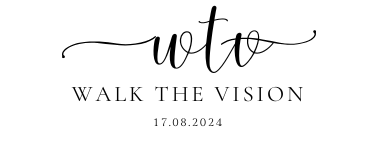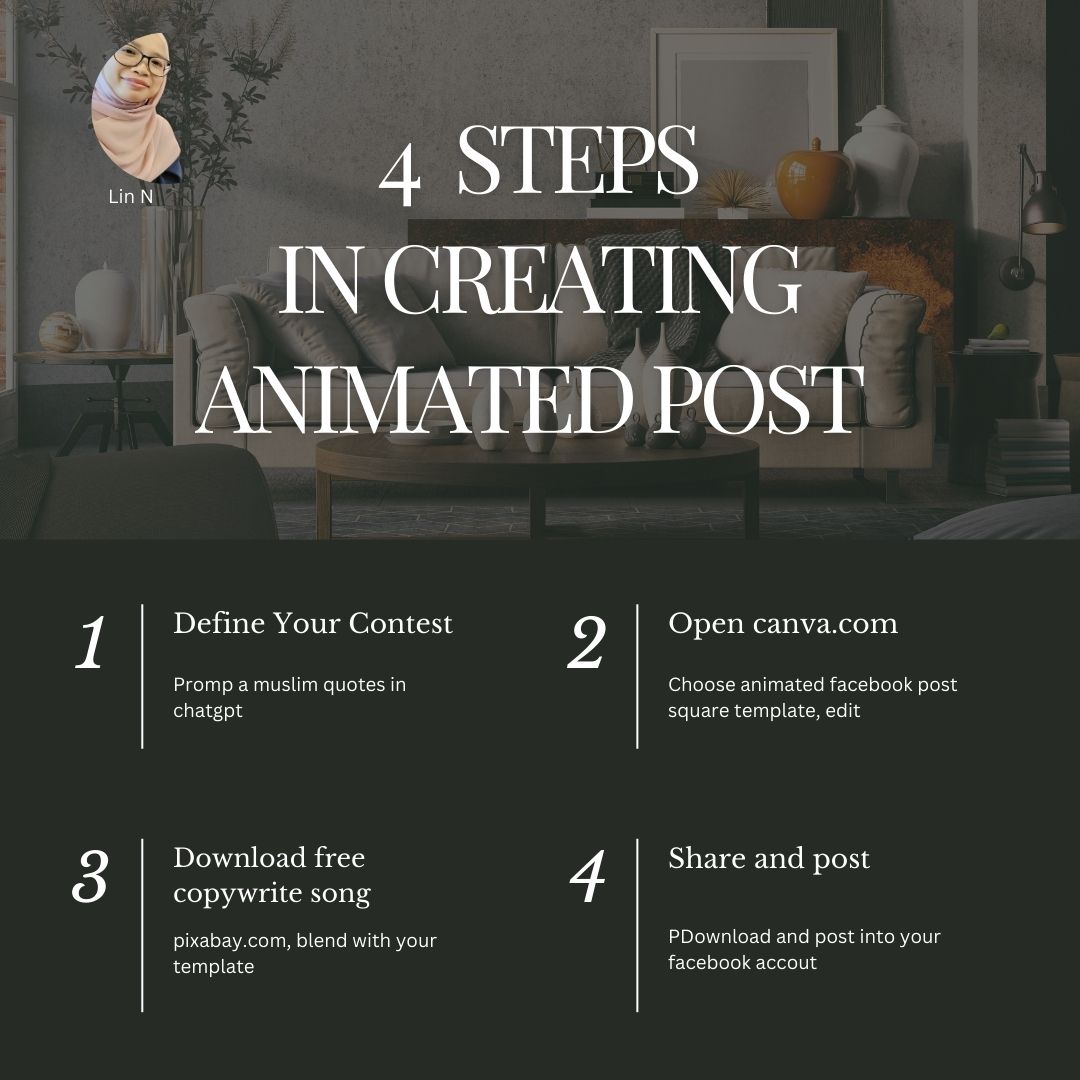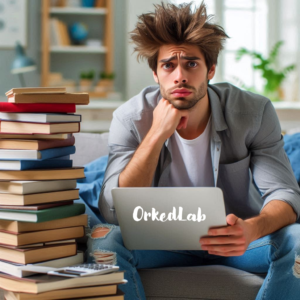Here I share 4 steps in creating an animated post. Before that, you need to decide what you want to achieve with your post. Is it to inform, entertain, or promote something? Knowing your goal helps guide your content.
1. 📝 Plan Your Content
Start by outlining your main message and key points. Think about what you want to achieve with your post.
2. 🎨 Create in Canva
a. Open Canva and choose “Animated Facebook Post.”
b. Select a template or start from scratch.
c. Add your text, images, and other elements.
d. Use Canva’s animation features to bring your post to life.
3. 🎵 Add Music from Pixabay
a. Find free copyright music on [Pixabay](https://pixabay.com/music/).
b. Download your chosen track.
c. Upload the music to Canva and sync it with your animation.
4. Share Your Post
Once your animation is ready, share it on your social media platforms to engage your audience.
I hope all these tips helps you in achieve your goal. Happy creating!